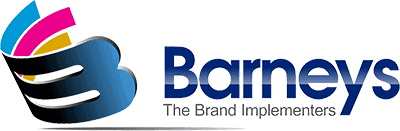Artwork Guidelines

Please follow these artwork guidelines to ensure the best outcome for your project.
General Artwork Guidelines
- All files must be produced in CMYK and/or Spot colour. RGB is not suitable, however conversions to CMYK can be done on request.
- All linked files must be supplied for each job including all fonts and placed images.
- Use fonts that can be easily reproduced. In certain applications (particularly PC jobs) it may be preferable to ‘outline’ any fonts used to avoid font problems.
- Any images should have a resolution of 300dpi when placed at 100% into any artwork.
- Artwork must be provided at 100% final size.
- All jobs must have at least 3mm of bleed outside of the trim area, if trimming is required.
- Any missing files may result in delays in finishing the job.
Custom Finishing Guidelines
- Please put your artwork on the Artwork layer and ensure it is the top layer.
- If your artwork needs any Creasing please place a white stroke on the Crease layer indicating where you want this.
- If your artwork needs any Kiss-cutting please place a white stroke on the Kiss-cut layer indicating where you want this.
- If your artwork needs any Holes drilled please place a 6mm white circle on the Drill layer indicating where you want this.
- If your artwork needs any V-Cutting please place a white stroke on the V-cut layer indicating where you want this.
- If your artwork needs any Custom Cutting please place a white stroke on the Thru-cut layer indicating where you want this.
- If your artwork needs any Routing for any Composite Board or Acrylic printing please place a white stroke on the Thru-cut layer indicating where you want this.
Note: Adobe Illustrator PDFs are the preferred file type.