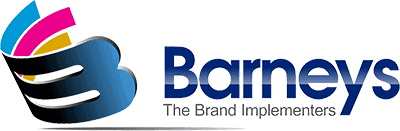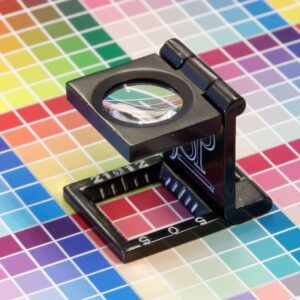Not everyone specialises in print. If you are a business owner you may have little idea of how you can order digital printing. But, at Barney’s Printing we understand that many of our clients are unacquainted with the process. Furthermore, they may not know how to ensure their designs will be printed the way they want it to be. We always make sure that our website is user-friendly so it’s easier for you to order your prints. However, we know that the process of placing your order can be tedious and you may have a lot of options. So, we created this step-by-step guide for you.

Your Guide for Ordering Digital Printing
Select Your Product
Go to our homepage via, www.barneysprinting.com.au, you will see the list of products available and search for the product you need. If you are unable to see what you require right away, simply type it in using the search bar. You will be redirected to a page where you will see the product you selected. There will be product descriptions and choices for you to be made. On each product page, you’ll see needed details such as sizes and other preferences to order your digital printing.
Select Your Product Specifications
Once you enter the product page, you will see all the available options for your ordering your digital printing. Depending on the item you choose this may include options such as:
- Size – select the finished size of your product.
- Orientation – whether portrait or landscape.
- Stock – options such as matt or gloss stock including paper weight.
- Quantity – if a quantity less than the minimum is chosen based on your selections it will default to the minimum. Remember that the higher the quantity the more economical it will be.
- Finishing – options such as laminating.
You will see other options necessary for the item you have selected. Everything will be laid out, just click your selected option and move on to the next. Don’t forget that if you need any help you can jump onto our live chat for assistance or we are just a phone call away.
An Instant Quote before Ordering your Digital Printing
After you have made your choices, you will be provided with an instant quote on screen. If you prefer to have a formal quote sent to you, please contact us for a custom quote.
Upload Your Artwork
Your artwork must be suitable for digital printing. We are making it easy for you to make sure everything is saved properly. You may visit our artwork guidelines page or contact us to assist you in providing print-ready work. We recommend you to upload print-ready PDF files. We also have a graphic design service available for you if you need an extra hand. If your artwork is not quite ready, just select “later” and you can send it through once it is ready. Before ordering and submitting artwork, ask yourself these questions:
- Did You Add Crop Marks To Your Artwork?
Before ordering your digital printing, make sure you double-check the size of your artwork and don’t forget to add crop marks. These marks are used to cut your printed page.
- Does Your Artwork Include Bleed?
Bleed is the space outside the edge of the trimmed page of your print. If you have images, graphics, or colours at the edge of your printed page you need to extend it 3mm beyond the page’s edge. When cutting your print into its size the bleed makes sure that there are no white lines left at the edge of your page.
- Ensure That All Important Elements of Your Artwork Are Within The Safe Area
Make sure that all-important information such as logos, text, or any elements are from the bleed area. Keep them at least 5mm from the trimmed edge of the page. Anything too close to the edge has the risk of getting cut off when the printed page is trimmed.
- Are Your Images In The Right Size and Resolution?
Always ensure that if you have images in your artwork they are always saved in CMYK mode and are in high-resolution. Convert your images before doing any colour adjustments such as RGB to some CMYK colours. As for the resolution of your images, save them at 300dpi. Remember that when you enlarge a photo the greater the reduction in the quality of your print. So, use images at 100% size.
- Save Your Artwork Ready For Print
Your artwork must be in CMYK when ordering digital printing. If your file is not in the said format, we can convert it but there might be slight changes in the colours. Make sure that text in colour black is 100% and not made up of CMYK. This is to avoid any registration problems which may happen with very small types. Lastly, save your artwork as a high-resolution PDF. If you have multi-page documents do not save them as readable spreads. For prints, save them as single pages running from the first to the last page. For books, include blank pages in the desired position you wanted them to appear when the book is printed.
Order Your Digital Printing
Once all details are finalised and artwork has been uploaded you can select “add to cart”. Enter your delivery location and select a shipping option. Pricing for shipping will be provided for most products so there are no surprises. Lastly, click on the Proceed to Checkout button where you will enter your full delivery address and billing details.
Quality, Convenient, Reliable, And Great Value for Money
At Barney’s Printing, it is essential to us that you are content from the time you place your order. We use the latest printing technology to produce the best digital print quality. We guarantee that every product we supply is top quality. This gives us the confidence to provide a 100% Satisfaction Guarantee.
If you need any help with ordering your digital printing, don’t hesitate to contact us.